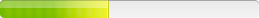Microsoft Project 2003
Version: 11
Note
It's impossible to repackage this MSI or to create an transform file with a packaging software like WISE.You have to use the Resources kit of Office 2003 in order to create a custom MST file.
Setup Information:
Setup Type: unspecified
Deployment Method Used: unspecified
Deployment Difficulty:
unspecified
Platform(s): Windows
Note
Using the Resources kit of Office 2003 makes life easy to create a custom MST file. But same thing can be done using Wise also. It is not impossible. I have used WPS could succeed in making a custom mst by providing additional properties within the new MST. And it is as good as the one which I created using ORK.
Setup Information:
Setup Type: unspecified
Deployment Method Used: unspecified
Deployment Difficulty:
unspecified
Platform(s): Windows
Note
FYI - If you are going to create or ammend your transform using Wise and plan to store the PIDKEY in the property table, watch out for a additional property called ProductID with a value of 'none' which Wise seems to add each time you save the transform. This prevents the PIDKEY applying properly. Simply delete this property from your MST using ORCA after saving and the PIDKEY property works fine.
Setup Information:
Setup Type: unspecified
Deployment Method Used: unspecified
Deployment Difficulty:
unspecified
Platform(s): Windows
Note
Very easy to create an installation. Use the Microsoft Office 2003 resource kit to create a new transform for the MSI supplied on the Project disk. Add the MSI with the create transform.
Setup Information:
Setup Type: unspecified
Deployment Method Used: unspecified
Deployment Difficulty:
unspecified
Platform(s): Windows
Note
Here are the registry modifications I used in the Office 2003 Resource Kit Custom Installation Wizard:To change the security setting for Macros to Medium instead of High (default):
[HKEY_LOCAL_MACHINE\Software\Microsoft\Office\11.0\MS Project\Security]
"Level"=dword:00000002
To disable the Online Content Settings:
[HKEY_CURRENT_USER\Software\Microsoft\Office\11.0\Common\Internet]
"UseOnlineContent"=dword:00000000
To disable the Customer Experience Involvement options:
[HKEY_CURRENT_USER\Software\Microsoft\Office\Common]
"QMEnable"=dword:00000000
Hope this may help someone out!
Setup Information:
Setup Type: unspecified
Deployment Method Used: unspecified
Deployment Difficulty:
unspecified
Platform(s): Windows
Note
Some Microsoft Office Project 2003 file formats that are blocked by default after you install Microsoft Office Project 2003 Service Pack 3 (SP3). (http://support.microsoft.com/kb/941466)the following REG file will fix that:
Windows Registry Editor Version 5.00
[HKEY_CURRENT_USER\Software\Microsoft\Office\11.0\MS Project\Security]
"LegacyFiles"=dword:00000002
0 = This is the default value if the LegacyFiles registry entry does not exist. This value corresponds to the Do not load file with legacy or non default file formats in Project option in Project 2003.
1= This value corresponds to the Prompt when loading files with legacy or non default file format option in Project 2003.
2 = This value corresponds to the Allow loading files with legacy or non default file formats option in Project 2003. This option is the default option in versions of Project 2003 that are earlier than Project 2003 SP3.
Setup Information:
Setup Type: unspecified
Deployment Method Used: unspecified
Deployment Difficulty:
unspecified
Platform(s): Windows
Inventory Records (1)
View inventory records anonymously contributed by opt-in users of the K1000 Systems Management Appliance.