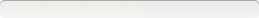Microsoft Visual Studio 2010 Express
If you install Visual Studio Express 2010 via vs_setup.msi use the Public Property NOVSUI=1 to get rid of the "To install this product, please run Setup.exe" message.
start /wait VBExpress\setup.exe /q /norestart
start /wait VCExpress\setup.exe /q /norestart
start /wait VCSExpress\setup.exe /q /norestart
start /wait VWDExpress\setup.exe /q /norestart
This will install every feature you could possibly want from the suite. If you don't want SQL to be a part of that, RESTART and then run the following commands in another script:
"C:\Program Files\Microsoft SQL Server\100\Setup Bootstrap\Release\setup.exe" /action=uninstall /quiet /instancename=SQLEXPRESS /FEATURES=SQLEngine
start /wait MsiExec.exe /x {C688457E-03FD-4941-923B-A27F4D42A7DD} /qn
start /wait MsiExec.exe /x {4F44B5AE-82A6-4A8A-A3E3-E24D489728E3} /qn
start /wait MsiExec.exe /x {4E968D9C-21A7-4915-B698-F7AEB913541D} /qn
start /wait MsiExec.exe /X {D441BD04-E548-4F8E-97A4-1B66135BAAA8} /qn
start /wait MsiExec.exe /x {ACE28263-76A4-4BF5-B6F4-8BD719595969} /qn
start /wait MsiExec.exe /x {2A2F3AE8-246A-4252-BB26-1BEB45627074} /qn
start /wait MsiExec.exe /x {B857D868-F8B0-43EE-BC2B-D9E5ED21F237} /qn
start /wait MsiExec.exe /x {112C23F2-C036-4D40-BED4-0CB47BF5555C} /qn
There will probably be some remaining folders and log files that you may want to delete. They'll just be in "Program Files\Microsoft SQL Server"
A full list of silent install arguments for pre-req MSIs is provided by Microsoft here:
http://msdn.microsoft.com/en-us/library/ee225240.aspx
start /wait msiexec /i MSI\ASPNETMVC\AspNetMVC2.msi REBOOT="ReallySuppress" /qn
start /wait msiexec /i MSI\ASPNETMVC\VWD2010ToolsMVC2.msi REBOOT="ReallySuppress" /qn
start /wait msiexec /i MSI\EFTools\ADONETEntityFrameworkTools_enu.msi REBOOT="ReallySuppress" /qn USING_EXUIH=1
start /wait msiexec /i MSI\Help\HelpSetup_x86\help3_vs.msi REBOOT="ReallySuppress" /qn USING_EXUIH=1 VS_SETUP=1
start /wait msiexec /i MSI\MSDeploy\WebDeploy_x86_en-US.msi REBOOT="ReallySuppress" /qn
start /wait msiexec /i MSI\MTPack\NetFx_DTP.msi REBOOT="ReallySuppress" /qn EXTUI=1
start /wait msiexec /i MSI\SSCE\SSCERuntime_x86-enu.msi REBOOT="ReallySuppress" /qn
start /wait msiexec /i MSI\VCRuntimes\x86\vc_runtime_x86.msi REBOOT="ReallySuppress" /qn NOVSUI=1
start /wait msiexec /i MSI\Watson\dw20shared.msi REBOOT="ReallySuppress" /qn
start /wait msiexec /i VBExpress\MSI\vs_setup.msi PIDKEY="[Enter your registration key here]" REBOOT="ReallySuppress" /qn NOVSUI=1
start /wait msiexec /i VCExpress\MSI\vs_setup.msi PIDKEY="[Enter your registration key here]" REBOOT="ReallySuppress" /qn NOVSUI=1
start /wait msiexec /i VCSExpress\MSI\vs_setup.msi PIDKEY="[Enter your registration key here]" REBOOT="ReallySuppress" /qn NOVSUI=1
start /wait msiexec /i VWDExpress\vs_setup.msi PIDKEY="[Enter your registration key here]" REBOOT="ReallySuppress" /qn NOVSUI=1
Here's several command lines without using a configuration .ini which installs Visual Studio Pro with Sp1 and a patch:
Visual Studio Pro 2010\Setup\setup.exe /q /norestart
VS2010SP1\setup.exe /q /norestart
Post Sp1 Patch\VS10SP1-KB2529927-v2-x86 /quiet /norestart
The VC 2008 runtime MSI part of the installation is broken and, since VS 2010 Express will ignore anything other than v9.0.30729.4974, one has to persevere. The recalcitrant entry is the one for 'FL_msdia71_dll_2_60035_x86_ln.3643236F_FC70_11D3_A536_0090278A1BB8', installed as 'MSDIA90.DLL' and causes a 2920 error (Source directory not found).
No amount of re-jigging the Directory and File tables would work so I extracted the files and converted the MSI to one using uncompressed external files.
The Windows Installer 4.5 Update fails, too. Again, it's much simpler to download (WindowsXP-KB958655-v2-x86-ENU.exe) and install it separately.
After that, I made sure I installed all the pre-requisites (e.g. .Net Framework 4.x) before re-running the set-up stub.
Lastly, running the set-up stubs from the CD/DVD created from the ISO or from that CD/DVD copied to a local hard drive resulted in errors like 'Error 2920: Source directory not specified for file' or 'Root directory property undefined' or, in the VS setup logs 'CRootComponent::Install(): Cannot install; setup files failed verification' or 'ERROR [16389]'.
The solution? Use the free MS tool 'VCdControlTool.exe' to mount the ISO as a drive and run the set-up stubs from the mounted drive.
Visual Studio 2010 Express requires you to register after thirty days, to avoid being locked out: You need to register each program in the suite, then go to each setup.sdb and put in the respective registration key under the [Product Key] entry.
Inventory Records (1)
View inventory records anonymously contributed by opt-in users of the K1000 Systems Management Appliance.