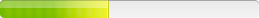Oracle Java(TM) 7 Update 2 (64-bit)
Version: 7
Deployment Tip Summary
**Oracle Java 7 Update 2 (64bit)** **Install with .exe:** jre-7u2-windows-x64.exe /s **Install with .exe and additional Parameters:** jre-7u2-windows-x64.exe /s /v"/norestart AUTOUPDATECHECK=0 JAVAUPDATE=0 JU=0" **Paramters:** AUTOUPDATECHECK = enables or disables automatic check for update JAVAUPDATE = enables or disables updates JU = enables or disables updates MOZILLA = 1 = register java with mozilla IEXPLORER = 1 = register java with ie
Command Line
For Java(TM) 7 Update 2 (64-bit) 7.0.20 I used the following... c:\user\(xxx)\AppData\LocalLow\Sun\Javazip jre1.7.0_02.msi and Data1.cab
upload new zip to Kace
Configure Manually
Install command: msiexec.exe /qn /i jre1.7.0_02.msi
Don't Prepend msiexec.exe: X
Run Parameters: msiexec.exe /qn /i jre1.7.0_02.msi
Full Command Line: msiexec.exe /qn /i jre1.7.0_02.msi
Setup Information:
Setup Type: unspecified
Deployment Method Used: unspecified
Deployment Difficulty:
unspecified
Platform(s): Windows
Command Line
Silent Installation without extract msi:
jre-7u2-windows-x64.exe /s /v"/norestart AUTOUPDATECHECK=0 JAVAUPDATE=0 JU=0"
This silently installs java7u2 without reboot and disables autoupdate.
Setup Information:
Setup Type: unspecified
Deployment Method Used: unspecified
Deployment Difficulty:
unspecified
Platform(s): Windows
Command Line
I know this isn't the correct section but I wanted to add to Istone's tip for those not as familiar with editing msi files. Open up the 1.7.x msi that was extracted with your favorite msi editor tool and change the following properties and save as a transform.
AUTOUPDATECHECK=0
JAVAUPDATE=0
JU=0
Setup Information:
Setup Type: unspecified
Deployment Method Used: unspecified
Deployment Difficulty:
unspecified
Platform(s): Windows
Note
Here I published a tutorial for it and many others programs. Please comment on the blog if you have questions.
http://it-grund.blogspot.com/2012/04/how-to-deployinstall-silently-and.html
Setup Information:
Setup Type: unspecified
Deployment Method Used: unspecified
Deployment Difficulty:
unspecified
Platform(s): Windows
Inventory Records (1)
View inventory records anonymously contributed by opt-in users of the K1000 Systems Management Appliance.