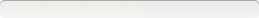Sector 7G PDFCreator
Version: 0
Command Line
For a silent installation, without toolbar, and without desktop icon:"PDFCreator-0_9_6_setup.exe" /silent /components=\"!toolbar\" /tasks=\"!desktop_icon\"" /f
Setup Information:
Setup Type: unspecified
Deployment Method Used: unspecified
Deployment Difficulty:
unspecified
Platform(s): Windows
Command Line
It worked for me by using batch file:PDFCreator-0_9_5_setup.msi /verysilent /norestart
Setup Information:
Setup Type: unspecified
Deployment Method Used: unspecified
Deployment Difficulty:
unspecified
Platform(s): Windows
Note
PDFCreator v0.9.5 is not available as a msi-package, but the installer supports an answer-file. Follow the below steps to deploy it over a Windows AD with a GPO.1. Get the installer from http://www.pdfforge.org/products/pdfcreator/download.
2. Place it on a server-share where it's readily available from all domain-computers. I put it on a DFS-share.
3. Create a cmd-file and put it in the same folder as the exe-installer. I named it "_Deploy_PDFCreator_v0.9.5.cmd".
4. Enter the below lines (between the "---") in the cmd-file from 3.
---
@echo off
if exist "%programfiles%\pdfcreator\pdfc095.txt" goto end else goto uninstall
:uninstall
echo Uninstalling PDFCreator v0.9.3...
echo.
MsiExec.exe /passive /X{0001B4FD-9EA3-4D90-A79E-FD14BA3AB01D}
:install
echo Installing PDFCreator v0.9.5...
echo.
"\\domain\dfs\msi\PDFCreator v0.9.5\PDFCreator-0_9_5_setup.exe" /LOADINF="\\domain\dfs\msi\PDFCreator v0.9.5\pdfcreator.inf" /SILENT /FORCEINSTALL
"\\domain\dfs\msi\robocopy" "\\domain\dfs\msi\PDFCreator v0.9.5" "%programfiles%\pdfcreator" pdfc095.txt /W:5 /R:2 /ETA /S /E
if exist "%allusersprofile%\Desktop\PDFCreator.lnk" del /F /Q "%allusersprofile%\Desktop\PDFCreator.lnk"
:end
---
5. Create a txt-file and call it eg pdfc095.txt and enter in it eg "PDFCreator v0.9.5" and place it in the same place as the installer. See below for explanation.
6. Create an answer-file and call it eg pdfcreator.inf. Enter the data below (between the "---") and place in the same folder as the installer. See below for explanation.
---
[Setup]
Lang=english
Dir=C:\Program Files\PDFCreator
Group=PDFCreator
NoIcons=1
SetupType=custom
Components=program,ghostscript,comsamples,helpfiles,helpfiles\english,languages,languages\english
Tasks=desktopicon,desktopicon\common,winexplorer
Printername=PDFCreator v0.9.5
ServerInstallation=0
Win9xPrinterdriver=0
WinNtPrinterdriver=0
Win2k32bitPrinterdriver=0
---
Explanation for installation-script:
First the script will check for the existence of a file pdfc095.txt. If it's there, it will skip the install and exit. If it can't find the pdfc095.txt-file it will first uninstall any older version of PDFCreator, in this case v0.9.3. The uninstall will be silent but show a graph. Use the switch "/verysilent" if you don't want the graph.
After the uninstall it will run the 0.9.5-installer silently and forced using the previously created answerfile. When done it will use robocopy to copy the pdfc095.txt-file to the folder where PDFCreator was installed. This will be used for future checks, ie if PDFCreator 0.9.5 already exists it will exit and not install it again and again and again... After this it will look for the existence of a PDFCreator desktop icon. If it exists, it will be deleted. I've not had any luck using the NoIcons=1 switch in the answerfile and neither have I had it not putting it there using the /NOICONS parameter with the installer itself. It might work for you, there's no harm in trying. Use "PDFCreator-0_9_5_setup.exe /NOICONS" if you want to try it and/or try setting NoIcons=1 in the answer-file.
Explanation for answer-file:
* Use english language in installer and program after installation.
* Install to default folder in c:\program files\pdfcreator.
* Create program group PDFCreator.
* Don't create any icons on the desktop. May or may not work...
* Kind of setup, in this case Custom; ie install ghostscript, helpfiles and so on. Don't install the IE/Firefox toolbar. Install everything else for All Users and add an Explorer-entry.
* Create the printer queue and call it "PDFCreator v0.9.5".
* Do a client install, NOT a server install.
* As for the rest I left them as they were, ie the default setting.
Deploy the cmd-file as you would normally do on your AD and you should be up and running. You are done.
Setup Information:
Setup Type: unspecified
Deployment Method Used: unspecified
Deployment Difficulty:
unspecified
Platform(s): Windows
Command Line
Silent uninstall: C:\Program Files\PDFCreator\unins000.exe /silent
Setup Information:
Setup Type: unspecified
Deployment Method Used: unspecified
Deployment Difficulty:
unspecified
Platform(s): Windows
Command Line
Silent installation with no desktop icon, no toolbar and no progress window"PDFCreator-0_9_9_setup.exe" /VERYSILENT /components=\"!toolbar\" /tasks=\"!desktop_icon\"" /f /norestart
Setup Information:
Setup Type: unspecified
Deployment Method Used: unspecified
Deployment Difficulty:
unspecified
Platform(s): Windows
Note
For pdfcreator 0.9.8 on vista to change the temp path change the regkey "HKLM\SOFTWARE\PDFCreator\Program\PrinterTemppath" to "C:\Temp"
Setup Information:
Setup Type: unspecified
Deployment Method Used: unspecified
Deployment Difficulty:
unspecified
Platform(s): Windows
Virtualization
I managed to virtualize PDFCreator 0.9.3 and 0.9.6 through SVS. Created OnEvent actions to restart the spooler to get the PDF Printer available.
Setup Information:
Setup Type: unspecified
Deployment Method Used: unspecified
Deployment Difficulty:
unspecified
Platform(s): Windows
Command Line
Silent Installation without desktop icon & Toolbar"PDFCreator-0_9_9_setup.exe" /silent /components=\"!toolbar\" /tasks=\"!desktop_icon\"" /f
Setup Information:
Setup Type: unspecified
Deployment Method Used: unspecified
Deployment Difficulty:
unspecified
Platform(s): Windows
Inventory Records (1)
View inventory records anonymously contributed by opt-in users of the K1000 Systems Management Appliance.
1
ANSWERS
8
ANSWERS
2
ANSWERS