Sonicwall NetExtender
Hello,
I found a way to export the certificate: I cannot post it here because it is not possible to attach a file in this forum but I'm going to explain you the steps to extract it here:
1-Install manually NetExtender on a machine Windows Vista/Windows 7 where you never installed it before. (you can use a virtual machine so you can revert back to a vanilla situation to do some testing)
2-When you are prompted to install the device driver mark the checkbox "Always trust software from SonicWALL inc." and then click on Install
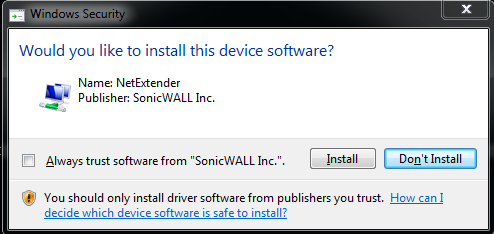
3- When the installation is complete open the Certificate Manager issuing the command certmgr.msc from the command line or from the Run menu
4-Locate the SonicWALL certificate under Trusted Publishers -> Certificates
5-Right click on it to export it (choose the default options) and save it as sonicWall.cer
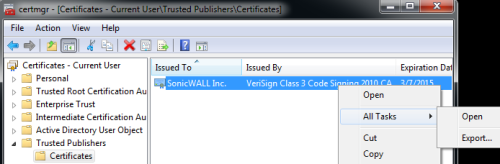
6-To deploy the application silently you will need the MSI and the certificate you have just saved.
The command to install it silently (you put them in a BAT file) are:
certutil -addstore TrustedPublisher sonicwall.cer msiexec /i NetExtender.7.0.203.MSI /qn /norestart ALLUSERS=2
If you followed the steps correcly the installation should be totally silent.
Regards,
Marco - StoclkTrader
the command to install it silently if you have the MSI is MSIEXEC.EXE /I <the msi file> /qn /norestart ALLUSERS=2
But there is a problem: if the software was never installed before on the machine ( >= Vista) the silent installation will not be totally silent due to the fact that the installer want to deploy a device driver signed by SonicWall.
Deploying that certificate the OS will not ask the user intervention to approve the installation of the device driver and your installer will really run silently.
Kind regards,
Marco - StockTrader
MSIEXEC.EXE /I <the msi file> /qn /norestart ALLUSERS=2
But have a look to the note I wrote: if the software was never installed before on the machine ( >= Vista) the silent installation will not be totally silent due to the fact that the installer want to deploy a device driver signed by SonicWall.
StockTrader
Inventory Records (0)
View inventory records anonymously contributed by opt-in users of the K1000 Systems Management Appliance.
