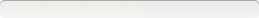University of Warwick Coventry Ease
Version: 1
Security
Wierd application English lecturers use, common in many schools/colleges/universitys. Power users/admins are fine, normal users will need the below to get ease working, it gives rights to normal users to the files ease needs to access/change in order to work.
cacls.exe"c:\windows\inf" /e /g Users:F
Setup Information:
Setup Type: unspecified
Deployment Method Used: unspecified
Deployment Difficulty:
unspecified
Platform(s): Windows
Note
The latest version has an issue with a third party app, ease uses toolbook by sumtotal which is created by an external company not the softwares creator. Multiple people on the internet havereported and document the error :Could not find tb85net.exe or one of its
You will find the following was created in the registry ( possibly different paths if you changed default location)
from either the installation or a prior application that also uses toolbook.
[HKEY_LOCAL_MACHINE\SOFTWARE\Microsoft\Windows\CurrentVersion\App Paths\TB85.EXE]
@="C:\\PROGRA~1\\COMMON~1\\click2learn\\TBSystem\\TB85.EXE"
this is due to Windows support for 8.3 (8dot3) file name support being disabled.
Using a DOS window, type the following:
fsutil behavior query disable8dot3
If the value returned indicates a setting of 1, then your Windows 8.3 file name support has been disabled and ToolBook will not run on that system.
To enable 8.3 support, type the following:
fsutil behavior set disable8dot3 0
If you find that you have inadvertently installed ToolBook while the 8.3 support was disabled, you will need to:
1. Enabled the 8.3 support (and reboot)
2. Uninstall ToolBook using this process
3. Reinstall ToolBook
You can change the registry setting in the application object so that instead of
[HKEY_LOCAL_MACHINE\SOFTWARE\Microsoft\Windows\CurrentVersion\App Paths\TB85.EXE]
@="C:\\PROGRA~1\\COMMON~1\\click2learn\\TBSystem\\TB85.EXE"
being created the full path ( not truncuated ) is entered.
Setup Information:
Setup Type: unspecified
Deployment Method Used: unspecified
Deployment Difficulty:
unspecified
Platform(s): Windows
Inventory Records (1)
View inventory records anonymously contributed by opt-in users of the K1000 Systems Management Appliance.