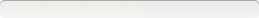Unknown AutoPatcher
Version: 5
Command Line
This should cover AutoPatcher (found here http://www.autopatcher.com - best way to download is torrent usually) XP, 2000, 2003./unattend:tX
This activates unattended installation. Since there are 3 tiers of unattended installation, you will need to replace X with a number from 1 to 3. Tier 1 (/unattend:t1) calls for normal user interface (also activated when tier level is ommited; /unattend). Tier 2 (/unattend:t2) calls for limited user interface (just a small window). Tier 3 (/unattend:t3) will make AutoPatcher completely invisible.
/skipdetection
AutoPatcher will always run detection on the loaded items. The only way to skip this is the /skipdetection switch. - Use this switch with the automated install to force a reinstall of items.
/english
If your regional settings are set to a language other than english, AutoPatcher might load with a translated UI. This does not affect the items it loads. However, if you feel more confortable with the english UI, you can use the /english switch to override UI translation. This is only available for english (there's no /greek or /french).
/noeula
If you have agreed to the EULA and don't want to see it every time AutoPatcher starts, use the /noeula switch to skip the EULA screen
/noreboot
Some modules require a system restart (reboot) after their installation. Since AutoPatcher installs everything silently, it suppresses restarts and only restarts the computer once all modules have installed. If, for any reason, you want to skip the reboot, you can use the /noreboot switch.
Load desired settings -
* Saving your selections
This shouldn't be hard to do; all you need to do is hold down the Shift key on your keyboard and move your mouse over the "Module Details" button. The button caption will change to "Save as defaults". Press it (while still holding Shift) and you will be asked for a location to save defaults. Once this is done, you can close AutoPatcher. Your selections were exported to an 'answer-file'.
* Loading your selections
AutoPatcher will only load your selections when told to do so. This involves commandline arguments. You will need to point AutoPatcher to your 'answer-file' by calling "/defaults:PathToAnswerFile". For example, if you have saved your selections to "C:\Folder\Answers.ini", you should use "/defaults:C:\Folder\Answers.ini".
* Note #1
Never, I repeat, never use quotes. Even if the path to the answer file contains spaces, AutoPatcher will handle it without quotes.
* Note #2
Always use the /defaults argument last. If, for example, you need to provide two commandline arguments like "/defaults" and "/noeula", place the "/defaults" argument last.
* Note #3
Did you know you can just merge the \modules folders? You could let AutoPatcher handle the detection, so you could combine AutoPatcher XP, 2000 & 2003 to one install.
options take from here
http://www.neowin.net/forum/lofiversion/index.php/t356248.html
http://www.neowin.net/forum/index.php?showtopic=334257&st=285&p=586401422&#entry586401422
Setup Information:
Setup Type: unspecified
Deployment Method Used: unspecified
Deployment Difficulty:
unspecified
Platform(s): Windows
Inventory Records (1)
View inventory records anonymously contributed by opt-in users of the K1000 Systems Management Appliance.