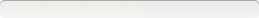Xara Xara Xtreme
Version: 5
Note
Xara 5 comes in 2 flavours - "standalone", which requires online product activation and "network", which doesn't. The network version was produced round about July 09.If you are a similar position to myself, you may find that your school/company has purchased multiple copies of the standalone version.. All I did was contact Xara and explain the situation. Once the licence details were verified, they mailed me out the network edition CD with new serial number.
On that.. When you receive the disk, it appears to be exactly the same as the standalone version. After several phonecalls, Xara provided the magical information.
Run setup.exe /a to create an administrative installation.
Enter the serial/user/company name as required, and the folder to create the admin image in.
After about 10 minutes or so, you'll have a folder containing the installer files and the newly generated mst (containing the details you provided).
Use msiexec /i "[path]\setup.ms_" TRANSFORMS="[path]\[file].mst" /qn /norestart
Important notes:
The above isn't a typo - the msi is actually called setup.ms_
The version numbering is strange. The version on the CD I received was 5.1.1.9328. According to their website, there's an update for the standalone to take it to v5.2, and that you should use the inbuilt updater.
If you try to use the inbuilt updater, it says there's no update available.
According to Xara, the version on the Network edition is the same as the 5.2 Standalone version.
Unfortunately, the MST generation doesn't set the .web extension file association, and it doesn't appear to work under non-admin accounts - so you may need to tweak that with your rollout if it's required.
I've rolled it out to NTFS based XP3 PC, and there doesn't appear to be any registry/file permission changes needed other than the file association issue mentioned above.
Setup Information:
Setup Type: unspecified
Deployment Method Used: unspecified
Deployment Difficulty:
unspecified
Platform(s): Windows
Inventory Records (1)
View inventory records anonymously contributed by opt-in users of the K1000 Systems Management Appliance.