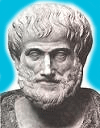Automate PXE boot
We are currently trialling K2000 for the use of students automatically reimaging their notebooks when required.
Is there a way to change the PXE boot image so that when they network boot it automatically PXE loads and downloads the correct image instead of getting the menu and then needed to selecting an image?
Thanks.
Is there a way to change the PXE boot image so that when they network boot it automatically PXE loads and downloads the correct image instead of getting the menu and then needed to selecting an image?
Thanks.
0 Comments
[ + ] Show comments
Answers (5)
Please log in to answer
Posted by:
MikePace
13 years ago
While I've only attempted light touch (i.e. manual) deployments, the K2000 admin guide has the following listed under "Capturing and Deploying System Images" and might be what you are looking for:
To deploy a K-Image from the user interface:
You can deploy a System Image of the type K-Image to a remote machine and specify the Boot Action setup.
1.Go to Deployments > System Images.
The Image Library page appears.
2.Click the System Image you want to deploy to a remote machine.
The System Image Detail page appears.
3.Click Deploy this System Image to a System.
The Boot Action Setup page appears.
4.Enter the Boot Action Setup information as follows:
Systems
Select the IP address of the remote machine from the drop-down list.
MAC Addresses
The unique MAC address of the remote machine in hexadecimal format: xx:xx:xx:xx:xx:xx. is populated on the basis of selected IP address of the remote machine.
First Boot Action
To deploy a K-Image, select the appropriate image name under Automated K-Image deployments from the First Boot Action drop-down list. This Boot Action executes at the next machine boot.
Number of Boots
Enter 0 to perform this action at boot. Enter any other number for the KACE K2000 Appliance to perform the specified boot action for that many boots, and then perform the next boot action described below.
Next Boot Action
You can select any action that you want to perform during the next (subsequent) boot. Refer to the examples listed for First Boot Action.
Number of Boots
Input a number for the KACE K2000 Appliance to perform the boot action for that many boots, and then revert to displaying the System Deployment Boot Menu.
Input 1 to perform this action at the next boot.
5.Click Next.
The System Deployment list page appears.
The boot action that you defined now appears in the Boot Actions list. You reboot the remote machine manually to deploy the K-Image.
To deploy a K-Image from the user interface:
You can deploy a System Image of the type K-Image to a remote machine and specify the Boot Action setup.
1.Go to Deployments > System Images.
The Image Library page appears.
2.Click the System Image you want to deploy to a remote machine.
The System Image Detail page appears.
3.Click Deploy this System Image to a System.
The Boot Action Setup page appears.
4.Enter the Boot Action Setup information as follows:
Systems
Select the IP address of the remote machine from the drop-down list.
MAC Addresses
The unique MAC address of the remote machine in hexadecimal format: xx:xx:xx:xx:xx:xx. is populated on the basis of selected IP address of the remote machine.
First Boot Action
To deploy a K-Image, select the appropriate image name under Automated K-Image deployments from the First Boot Action drop-down list. This Boot Action executes at the next machine boot.
Number of Boots
Enter 0 to perform this action at boot. Enter any other number for the KACE K2000 Appliance to perform the specified boot action for that many boots, and then perform the next boot action described below.
Next Boot Action
You can select any action that you want to perform during the next (subsequent) boot. Refer to the examples listed for First Boot Action.
Number of Boots
Input a number for the KACE K2000 Appliance to perform the boot action for that many boots, and then revert to displaying the System Deployment Boot Menu.
Input 1 to perform this action at the next boot.
5.Click Next.
The System Deployment list page appears.
The boot action that you defined now appears in the Boot Actions list. You reboot the remote machine manually to deploy the K-Image.
Posted by:
Grazic
13 years ago
Thanks Mike, but we would like the clients to initiate the reimage when and if they need to.
As such, have them F12 PXE boot when/if they need to and it automatically download the correct image, instead of the current PXE boot and get a deployment menu with many options that are just confusing and unnessary for a standard user.
Thanks.
As such, have them F12 PXE boot when/if they need to and it automatically download the correct image, instead of the current PXE boot and get a deployment menu with many options that are just confusing and unnessary for a standard user.
Thanks.
Posted by:
tstaub
13 years ago
ORIGINAL: Grazic
We are currently trialling K2000 for the use of students automatically reimaging their notebooks when required.
Is there a way to change the PXE boot image so that when they network boot it automatically PXE loads and downloads the correct image instead of getting the menu and then needed to selecting an image?
Thanks.
unfortunately, not at this time
Posted by:
jgutierrez
13 years ago
Posted by:
tstaub
13 years ago
ORIGINAL: jgutierrez
Is there no way to automate the reboot? Do we HAVE to go to touch the machine to reboot?
You have pre-install and post-install tasks to play with to help manage reboots if needed. And plenty of more options after the scripted install or k-image is finished such as using Windows run-once registry options if needed.
 Rating comments in this legacy AppDeploy message board thread won't reorder them,
Rating comments in this legacy AppDeploy message board thread won't reorder them,so that the conversation will remain readable.