Email Category Owner instead of Queue Owners When Ticket Created
Hello everyone, I'm trying to setup KACE Service Desk. Is there any way to email the category owner instead of the queue owners when a ticket is created?
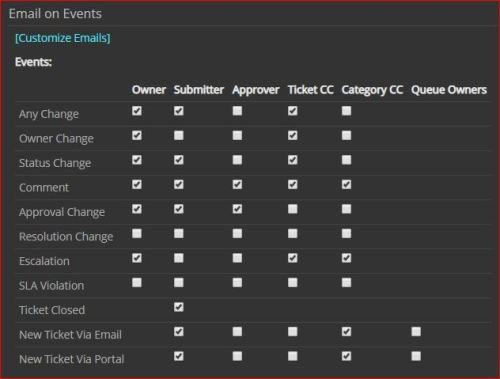
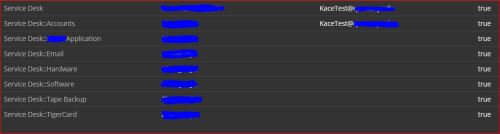
Any help or suggestion are highly appreciated.
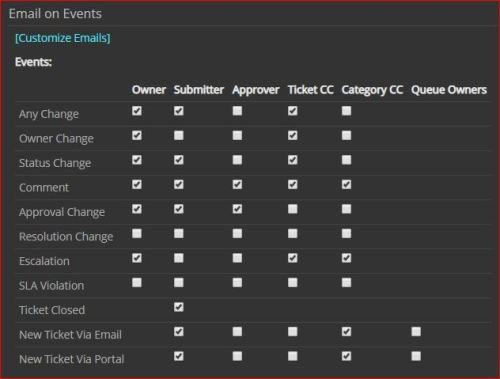
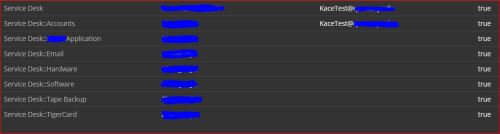
1 Comment
[ + ] Show comment
Answers (2)
Please log in to answer
Posted by:
Hobbsy
5 years ago
If you look at the category within the queue configuration you should see default owner and cclist against each category. You can use that make you need to make sure that your email settings are set so that the emails will be sent. So make sure the Category CC is ticked in the email settings for the queue.
If that is not sufficient then you can always do this via a ticket rule which will give you a bit more control, but I would recommend using a hidden field as a switch so the email is only sent by the ticket rule once.
Comments:
-
Hello Hobbsy, thanks for your suggestion. I have tried that, but both the owner and the category_CC don't get any emails. I have also checked "New Ticket Via Email" and "New Ticket Via Portal" to send an email to submitter, but submitter doesn't get an email either. I thought the SMTP settings might be incorrect, but when I close a ticket, the submitter receives an email notification almost instantly. Any ideas how to troubleshoot it? Any suggestions? - eric0626 5 years ago
Posted by:
JasonEgg
4 years ago
We're doing this in our environment and it required a custom ticket rule. This is a good post for creating a custom ticket rule: https://www.itninja.com/blog/view/ticket-rule-notify-on-new-ticket
However, you will need to modify it slightly in order to send to the category owner:
In the SELECT clause add "CAT.CC_LIST AS NOTIFYGROUPEMAIL" then put "NOTIFYGROUPEMAIL" in "Column containing email addresses:" in the "Email each recipient in query results" section




I am too, and have noticed the issue mentioned there correlates to your issue. - GreeNova 5 years ago