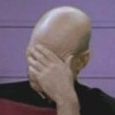Office 2007 Installs
Hello all,
I have been working on trying to get office 2007 as a post installation on the K2000 box. Here is what I have done so far.
I have created a .msp and placed it in the Updates folder. I have successfully installed this by calling from the run command. The issue I have is when I zip the file and upload it to the Kbox via post installation and I use the same command line to call the installation It does not install. What is happening is that after the install of Windows, it goes through and installs .net framwork as a post installation and shows Office 2007 which it briefly hits and goes into the cleaning up stage. Office 2007 is not installed. Please help me know where I am going wrong.
Thank you.
I have been working on trying to get office 2007 as a post installation on the K2000 box. Here is what I have done so far.
I have created a .msp and placed it in the Updates folder. I have successfully installed this by calling from the run command. The issue I have is when I zip the file and upload it to the Kbox via post installation and I use the same command line to call the installation It does not install. What is happening is that after the install of Windows, it goes through and installs .net framwork as a post installation and shows Office 2007 which it briefly hits and goes into the cleaning up stage. Office 2007 is not installed. Please help me know where I am going wrong.
Thank you.
0 Comments
[ + ] Show comments
Answers (12)
Please log in to answer
Posted by:
airwolf
13 years ago
Posted by:
dchristian
12 years ago
Posted by:
airwolf
13 years ago
Posted by:
airwolf
13 years ago
There is a bug which causes contents of zip files to not be extracted properly sometimes. Just modify the notes field in the post-installation task and then resync your RSAs. DO NOT modify the zip file at all. When you change the task and re-sync without changing the zip file, the RSA will re-extract it. You can verify that it is properly extracted by checking \\rsaname\peinst\applications\#, replacing rsaname with the name of your RSA and # with the post-installation task #.
Posted by:
Lanman145
13 years ago
When I check in the \\rsaname\peinst\applications\#, I see two files, the Office file I zipped and another folder called contents that have all of my files in it. The issue about resyncing. How do I go about doing that. I only remember syncing my v1000 and v2000 together and would resyncing affect anything such agents checking in?
Thank you.
Thank you.
Posted by:
Lanman145
13 years ago
Posted by:
dchristian
12 years ago
Posted by:
Lanman145
12 years ago
Posted by:
Lanman145
12 years ago
Posted by:
dchristian
12 years ago
Posted by:
RandomITPro
12 years ago
I had to figure this same thing out last week. I noticed that when i finally had the right command line and my msp tweeked just right it still wouldn't work on my test machine. It seamed that the client didn't delete the failed install and didn't extract the new files correctly. It was only when I deleted the existing files that Office installed just fine.
 Rating comments in this legacy AppDeploy message board thread won't reorder them,
Rating comments in this legacy AppDeploy message board thread won't reorder them,so that the conversation will remain readable.