UPS Worldship V18.0.35 unattended installation
We have a UPS Workgroup Admin server running and would like to create an application in SCCM that make a silent installation of the client.
There is some info on ITNINJA on how to do it for version 16.0.x, but anyone know how to do it for version 18?
0 Comments
[ + ] Show comments
Answers (3)
Please log in to answer
Posted by:
Pressanykey
8 years ago
Hi,
if you are a Dell / Kace customer you can get RayPack (RayPack for Dell KACE).
If not, a normal RayPack will also do the job. Obviously there are other solutions as well (AdminStudio etc.) but they are quite a bit more expensive, whatever, you need a repackaging tool that will "convert" your legacy installation into a MSI based installation. The only other way around this, is if you know what the command line options are to silently install your application...
Don't shoot the messenger!
Phil
if you are a Dell / Kace customer you can get RayPack (RayPack for Dell KACE).
If not, a normal RayPack will also do the job. Obviously there are other solutions as well (AdminStudio etc.) but they are quite a bit more expensive, whatever, you need a repackaging tool that will "convert" your legacy installation into a MSI based installation. The only other way around this, is if you know what the command line options are to silently install your application...
Don't shoot the messenger!
Phil
Posted by:
rileyz
8 years ago
I've just had a quick look at the UPS Worldship, what a bloody mess, MSIs all over the show.
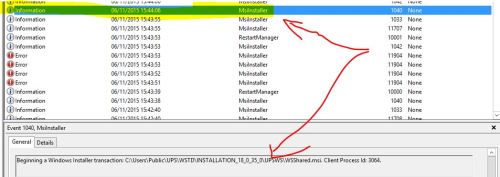
If you're lucky, this might work out for you. What you want to do is copy the unpacked install files to a virtual machine of some shorts, clear the application logs and then start the installer for a CLIENT install. Make sure you added .Net 3.5 or whatever pre-reqs it needs. After you install the client, have a look in the (Application) Event logs for MsiInstaller, this will hopefully let you know which msi installer was run to install the client, you will probably need to dig around in the registry for your company settings, you can add them to a transform (so when you install they will be added as well).
Top line, installer running logged event, bottom bit shows where the msi was run from.
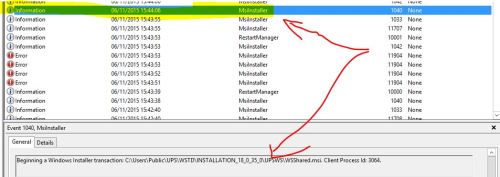
Once you have all the MSIs, you can install one by one and see if you get the desired client install, once again you will most likely need to add some registry files. Unless its nice enough to shove them into a ini file - I noticed you can install to a UNC path, hence the ini suspicion.
This is a exe wrapper that launches the msi installers for the required install type. You could also deploy it with a config passing it the exe, I see you have looked into that - its definitely worth giving them a ring to see if there product supports a enterprise unattended deployment. I would try and make sure you cant use a config.ini passed to the setup before going down the road of pulling out MSIs from the installer package. The former would be a lot easier than the latter.
Once you start getting into Transforms etc, it starting to get pretty complex, this is basicly a applications packagers job - sooo ahh, good luck!
Posted by:
Pressanykey
8 years ago
Hi,
have you tried using the methods described for version 16.0.x ?
Have you tried creating a verbose log file whilst installing it manually? ( I presume that it is an msi). This way you can see which properties are set by the various actions carried out during a manual installation. With this information you can create a transform file, containing the properties with the logged values, and voilà! you have your silent installation ready for deployment.
Cheers
Phil
have you tried using the methods described for version 16.0.x ?
Have you tried creating a verbose log file whilst installing it manually? ( I presume that it is an msi). This way you can see which properties are set by the various actions carried out during a manual installation. With this information you can create a transform file, containing the properties with the logged values, and voilà! you have your silent installation ready for deployment.
Cheers
Phil
Comments:
-
Hi,
I have created this ini file:
[configuration]
approvelegalagreement=yes
language=ENU
country=US
installtype=Remote
targetdir=C:\UPS\WSTD
sharedir=\\10.1.3.13\UPS_Share
shortcut=yes
autolaunchworldship=no
----------------------------------------
Then I run the setup.exe with this parameter (The ini file is located in the same folder as the exe file):
Setup.exe /s /i "Silent_install.ini"
Nothing happens when I run it... Can I add a log or something to check what is going on? - emkr@avk.dk 8 years ago-
Looking at the (vendor) website it looks as though it is a legacy setup, and the documentation does not mention a silent unattended installation. I suggest you recapture the application as an MSI. - Pressanykey 8 years ago
-
What software can help me do that? - emkr@avk.dk 8 years ago


