Say you have a situation where you have multiple K1000 series appliances and you have nodes that you would like to transfer from one KBOX to another. Here is how you would do that:
1. Determine which KBOX has the nodes you would like to transfer from. You can see how many nodes a KBOX has by navigating here:
Settings>Server Maintenance
Or, if you have organizations enabled:
System>K1000 Settings>Server Maintenance
Once there, look for "License Information" Click the gold question mark box next to it. This will give you the current node count and what you are licensed for.
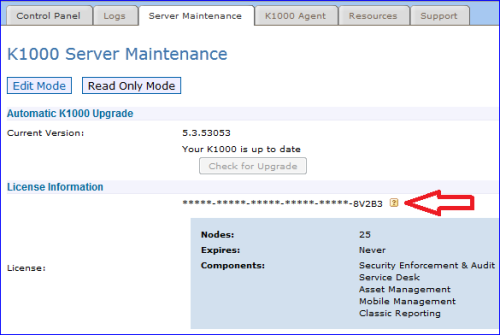
2. Obtain the license key and serial number/service tag from this KBOX:
Serial number: http://planet.kace.com/support/kb/index.php?action=artikel&cat=1&id=1153&artlang=en
How to find the License key if needed (it will be on the next line after "kb license core"): http://www.itninja.com/blog/view/determine-k1000-version-from-the-kbox-dbdata-gz-back-up-file
3. Determine which KBOX you would like to send the nodes to. Use step #2 above to get the license key and serial number of that KBOX.
4. Submit a ticket to support@kace.com and provide the license keys and serial numbers of the KBOXes in question. Specify how many nodes/licenses you would would like to take from the first and provide to the second.
5. KACE support will provide new license keys. Apply them to the respective KBOXes by navigating to the location in step #1 and applying the license by pasting it into "Update License". Note: This will cause a reboot.
6. Verify that the updated node counts are correct on both KBOXes are correct by clicking on the gold question mark box as in step #1.

Comments